
In today’s digital age, securing your home Wi-Fi network has become more critical than ever before. A weak or insecure Wi-Fi network can leave your personal information, devices, and even your identity at risk. In this post, we will share some practical tips and best practices to secure your home Wi-Fi network.
-
Change your default router password: The default password that comes with your router is often easily guessable, and many hackers can exploit it. Change it to a strong password that is difficult to guess or hack.
-
Use WPA3 encryption: WPA3 is the latest wireless encryption standard, which provides the highest level of security for your Wi-Fi network. Make sure your router supports it, and if it does not, upgrade your router.
-
Change your network name (SSID): Your network name should not give any hints about your personal information or location. Do not use your name or address as your network name.
-
Disable guest network: Unless necessary, disable the guest network to prevent any unauthorized access.
-
Enable MAC address filtering: MAC address filtering can allow you to control which devices can connect to your network. Add the MAC addresses of your devices to your router’s whitelist and only allow those devices to connect.
-
Keep your router’s firmware updated: Router manufacturers often release firmware updates that contain security patches and bug fixes. Make sure to update your router’s firmware to the latest version to stay protected against any vulnerabilities.
By following these steps, you can significantly reduce the risk of your Wi-Fi network being hacked. Remember, securing your home Wi-Fi network is an ongoing process, and you should be vigilant and update your security measures regularly.
** Got any questions or feedback about our blog post? Feel free to reach out to us at [email protected] for more information and to share your thoughts.
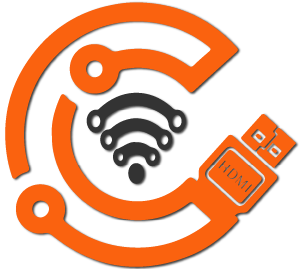
No responses yet